
Create your account
Let's set up your account, no credit card required!
Already have one? Login here.

Let's set up your account, no credit card required!
Already have one? Login here.

Being able to edit and update your graphics can feel pretty intimidating for those of us who aren’t “design-forward” thinkers and doers. Questions might arise like, “How do I get rid of this background?” or “What the hell does ‘kerning’ mean?” Rather than having to sign up for expensive subscriptions like Adobe’s Creative Suite or complicated open-source applications like GIMP, there are some pretty awesome and powerful tools that you can use right in your web browser. So let’s take a look at a couple that can help turn your presentation decks and digital signage to the next level.
If you haven’t jumped into Canva just yet, by all means, take a moment and sign up for an account. It’s cool. I’ll wait.
Okay, all good? Great! Canva provides an incredible array of tools for those of us who have no idea where to even start. Simply start with one of their templates for a presentation, social media graphic, or start with your own custom dimensions.
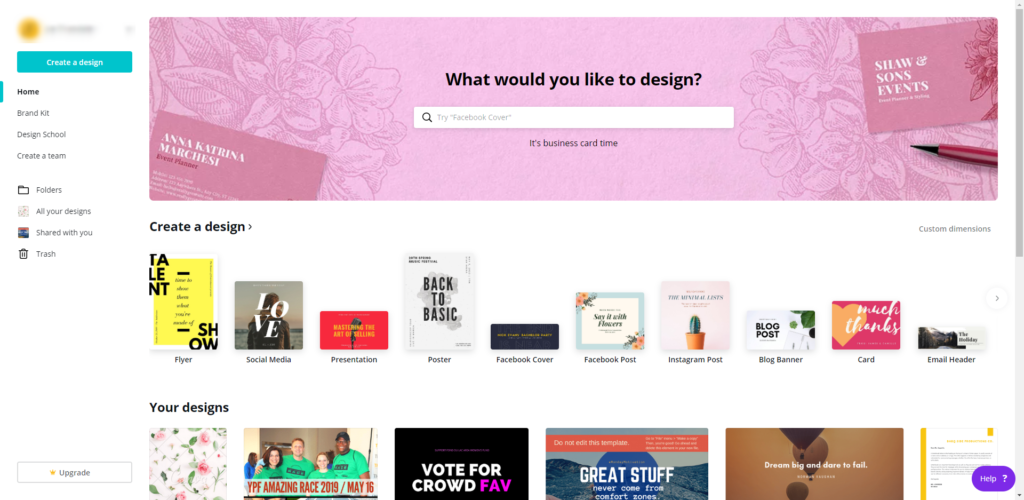
From there, simply drag and drop other elements like more text, shapes, colors, and more. Or, completely change the entire template by picking a completely different theme once you’ve got your content added. Throughout the process you can upload your own photos and images, or select from a large array of free and premium options. The good news is, if you’re needing something premium, you can get the rights for typically a buck or so. No need for lengthy subscriptions or monthly packages.
One of the ways we use Canva is by creating a custom size for each of our Markey channel regions so that we can quickly and easily create slides for our digital signage. That way our whole team can contribute to the messaging that goes out to the rest of our crew without having to wait for a single designer to make updates and changes.
Don’t have a sprawling library of custom images at your fingertips to use in all those sweet Canva projects? Then Pexels totally has your back.
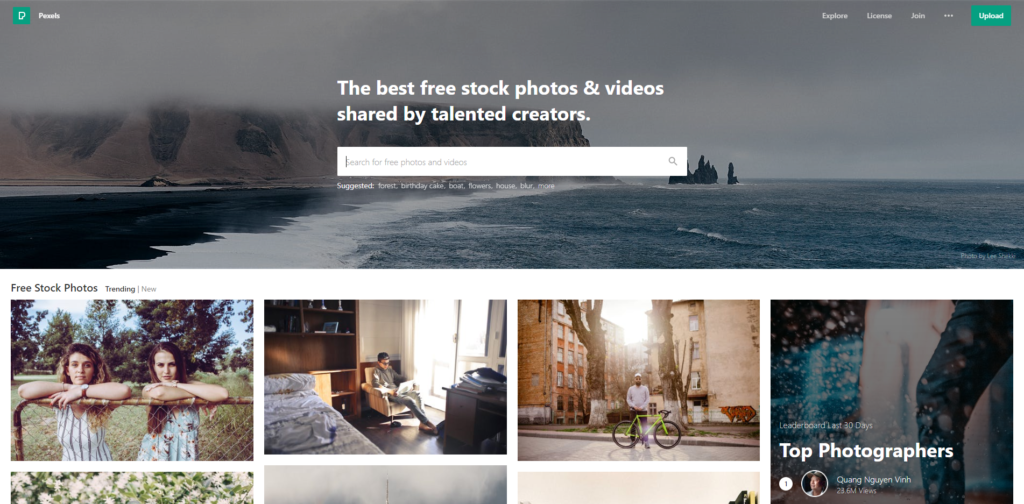
At Pexels, you can search a huge and growing assortment of completely free stock photos that you can use in your projects. Better yet, they’re all available for commercial use and while they certainly appreciate attribution, it’s not required. In fact, the image used on this post is from Pexels and we use their photographs in quite a few of our internal projects as well.
When used in tandem with Canva, Pexels really opens the door to creating some beautiful designs in a matter of minutes.
Put Canva and Pexels to work for your own digital signage with Markey. Sign up for a free account and elevate your internal communications, today!